The TSA-approved lock ensures maximum security. They are secured with a digit combination that the owners are allowed to set themselves. But what if you forget your password? Don’t worry, we’ll show you how to reset TSA lock in this blog.
Learn everything there is to know about TSA locks, including how to reset them for the first time and what to do if you forget the pin.
Keep scrolling!
What Are TSA Locks?
TSA locks are those that have been approved by the TSA (a security agency in the US). These locks are suitable for screening, and only the authorities have the master key. TSA-approved locks all bear the TSA’s Red Diamond logo.
This is illustrated in the image below.

This logo indicates that it has been Travel Sentry® Approved and is accepted by TSA agents.
The TSA is a security agency of the United States Department of Homeland Security. It uses a lock system to inspect travelers’ luggage. The TSA examines every bag before it is loaded onto an airplane.
Only the authorities can easily unlock and close these TSA locks. They have a specific tool that the ordinary public does not have.
This is done to ensure the security of the locks and bags. As a result, your baggage can be checked for security without having to break their locks.
TSA locks vary slightly depending on the brand and model, but they always use the same technique for unlocking and resetting.
TSA Locks are fashionable, lightweight, and convenient in design. They are a travel-smart combination lock. They are most suitable for airport screeners to unlock, inspect, and relock bags without damaging the lock.
How To Reset TSA Lock?
The first way to reset the TSA lock is to use the button reset on the lock. Another way is to put a new code if you have a clamp-style lock. Yet another way to reset the TSA lock is to set a code in the TSA padlock.
Change Your Luggage Lock Using Button Reset
To reset locks with slide bars, follow these steps:
- Set the dials to the default code 000.
- Using a thin tool, press down on the Reset Button.
- Hold down the Reset Button while adjusting the dials to your preferred personal combination (for example, 5-5-5).
- Remove your finger from the Reset Button. Your personal combination has now been generated.
- If you wish to change your combination again all you need to do is to adjust the dials to your previous setting, then repeat steps 2–4.
See the video to know more https://youtu.be/IPreRRmBNL8
Put A New Code In Clamp Style Lock
In the case of clamp-style TSA locks the procedure is a little different. You need to follow these steps:
- Find the reset button, which may be located on the underside of the clamp closure.
- Set the dials to the default setting, 0-0-0.
- To reset, move the reset button from “OFF” to “SET.
- Now set your own combination.
- Return the reset button to the “OFF” position.
- Your personal combination has now been created.
Watch here for a better understanding https://youtu.be/IN8rd8BDU8M
Setting A Code In TSA Padlock
For padlock-style locks, all you have to do is:
- Set the combination to its default value (0-0-0).
- Lift the shackle and counterclockwise turn it 90 degrees.
- Now, while keeping the shackle in this position, turn it another 90 degrees in the same way.
- Create a new combination.
- Turn the shackle back to 90 degrees without adjusting the dial.
- Lift up on the shackle and turn it 90 degrees clockwise.
- If everything goes well, the shackle will fit properly in the lock mechanism; if not, you’ll need to figure out what’s wrong.
- All you have to do to reset the TSA lock combination is repeat steps 2 through 7.
To understand better you can watch this video https://youtu.be/5nhunfzVvn8
What Are The Different Types Of TSA Locks?
There are basically three types of TSA locks. There are some subtypes as well. The three major types are locks with slide bars, clamp-style locks, and padlock-style locks. You may want to know how to reset your TSA lock, but first, you must identify the sort of lock you have.
Although the basic algorithm of these locks is the same, their designs differ slightly.
There are three major parts to a TSA lock:
- Dial
- Reset Button
- Slide Bar or Open Button
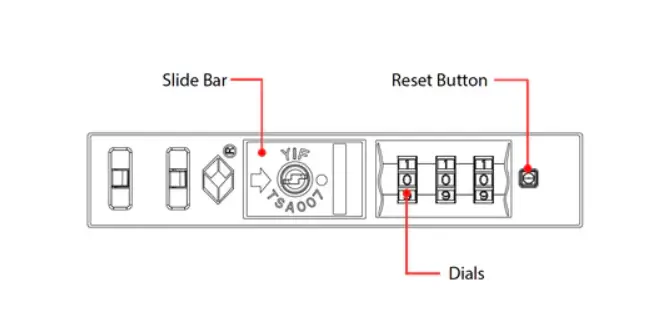
Lock With Center Sliders
In this, the open button is present at the center. You can easily identify this type.
Lock With End Sliders
These TSA locks are available in three different styles: Type A, Type B, and Type C.
The sliding bar in Type A is square in design, and the spacing between the three principal components is sophisticated.
All of the components of Type B are tightly fitted and work in better synchronization. The sliding bar on the Type C is located at one end, making it simple to use.
Clamp Style Locks
In clamp-style locks, the reset button is present at the underside of the clamp closure.
Padlock Style
This TSA lock looks like a traditional lock but has a high-security three- or four-digit combination. It is convenient and can be used in any type of luggage.
Imagine this: what would you do if you forgot the combination of any of these locks?
Don’t worry; we have the solution for you later in this article only. So keep reading!
How To Reset TSA Lock When You Forgot The Pin?
The simplest option is to go to the repair shop. Several TSA lock repair centers are located throughout the country. These locks can be replaced at these repair shops at your expense. You can phone customer care and get some advice before going to the repair shop.
Alternative: Dial And Listen
This method is effective, but it takes some time. What you have to do is:
- Apply pressure to the locking system by pushing its button or pulling the lock.
- Now you need to turn the dials and listen for the “click” sound.
- Begin with the first dial. Continue to turn the dial until you hear a click. This sound indicates that you have entered the correct number for the first dial.
- Now repeat the same step for the remaining dials.
- When you have correctly entered all of the digits, the lock will unlock.
How To Reset Vera Bradley Luggage Lock?
If you have Vera Bradley luggage and need to reset your Vera Bradley luggage lock, then follow these simple steps.
- Initially, the sliders will be locked, so you need to unlock them by entering the default combination.
- As soon as the lock is unlocked, the sliders will come out.
- Now take a convenient tool and press the reset button.
- While pressing the reset button, the new combination was set.
- Now put the sliders in the lock, and your new combination is generated.
Do TSA Locks Have Keys?
Yes, TSA luggage locks do come with a key. But, only TSA authorities have the key to open the TSA locks. The keys are not available to the general public. That being said, you won’t be getting a key for your lock.
You set the combination, and if a TSA agent needs to look inside your bag because something suspicious appears on the scanner, they can quickly unlock it with their master key.
The TSA officials have a universal key to unlock the lock to check your bag and then relock it. By doing this they guarantee that your luggage remains secure.
Is Your Lock TSA Approved?
Not every suitcase has TSA-approved locks. If you want to know whether your luggage is approved or not, you need to look for the TSA-approved lock symbol. As mentioned above, the locks have a red diamond mark on them that signify if the lock is TSA-approved.
This TSA-approved lock symbol is necessary for travelers to easily pass through the screening system.
Only the authorities hold the master key, and they are the only ones who can unlock your luggage.
Is A Travel Sentry Lock TSA Accepted?
Yes, Travel Sentry Locks are TSA accepted. They can simply get through the screening area without breaking the lock if they are checking bags. The Transportation Security Administration (TSA) now recommends that you use TSA-approved and recognized locks to secure your checked baggage.
The TSA recognizes Travel Sentry-approved locks. So when shopping for TSA-approved products, look for the Travel Sentry symbol.
The Travel Sentry mark is recognized by airline check-in personnel, and they understand that luggage with this particular TSA-approved lock symbol is allowed to remain closed.
In the event that your baggage must be opened for inspection, TSA screeners have access to specific tools that allow them to open TSA-approved locks.
The Travel Sentry program is not a small-scale program; it has been approved in 29 countries, with 600 airports and 1.8 billion people served each year.
So you don’t have to worry that these locks might not be useful at many airports. You can travel to various major destinations like Italy, the UAE, Australia, and other places.
Not only that, TravelSentry has ties with major luggage manufacturers, providing you with style and safety.
Does Walgreens Have TSA-Approved Locks?

Walgreens doesn’t have Travel Sentry locks, but they do have other TSA-approved locks. Safe Skies is another brand that offers TSA-approved locks. You can visit their website and buy the Safe Skies TSA-approved padlocks, although they do not have TSA-approved luggage locks.
All the locks that are TSA-approved will work in the same manner at the screening zone. This means that the screening authority will not cut these locks to check your luggage; they will have the master key for these locks as well.
How To Set A TSA Lock For The First Time?
To set a lock for the first time, insert the default combination first. Usually, this combination is 0-0-0, but sometimes it may be different. Whatever it is, it should be mentioned in the manual. Unlock the sliders, then use a tool to push the reset button.
Whatever is small enough to slide into the reset button hole can be used as this tool.
Continue pressing the reset button, and set the new combination.
Release the reset button and lock the sliders.
Alter the dials to any random arrangement that is not the newly created combination.
Your luggage is now secured by the TSA-approved luggage lock.
https://www.youtube.com/watch?v=ALhcd71YsfM
In the case of padlocks as well, you have to start by feeding the default combination to unlock the lock for the first time.
The shackle must now be rotated twice: firstly for 90 anticlockwise degrees, then press it and turn it again in the same direction for an additional 90 degrees.
Then set the new combination.
Return the shackle to its original position in the same manner. After rotating it clockwise for the first time, pull the shackle up and then rotate it again 90 degrees, clockwise.
Once the shackle is right above the locking hole, press it. If it fits perfectly, then a new passcode is generated.
You can now set any random code on the lock.
https://www.youtube.com/watch?v=T_rJbi5Eglc
Summing Up
TSA-approved locks are a significant development in the area of travel safety. These locks not only offer security but also time savings for both the passengers and the screening authorities.
So if you are going to buy one you need to know about how to reset TSA locks so that it can make your journey hassle-free and safe.








